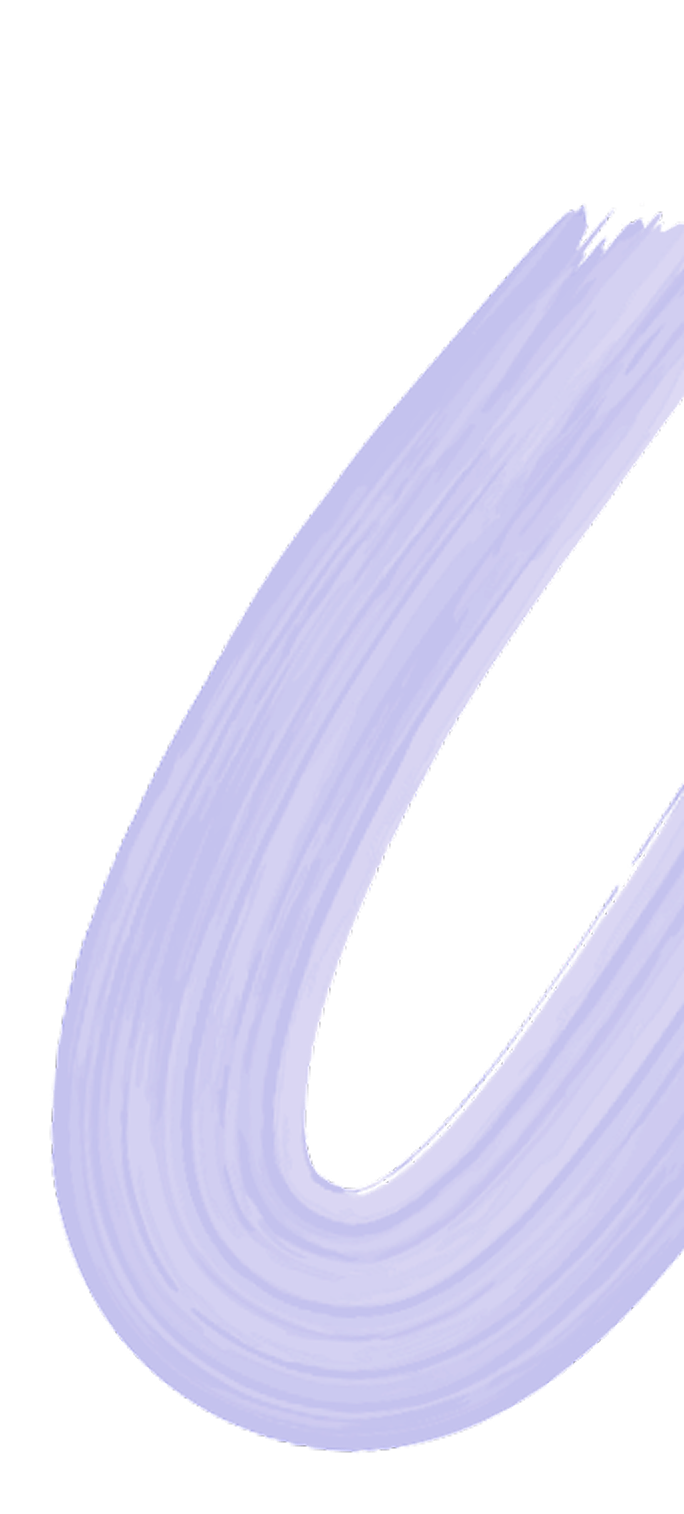Addy specs
Magazines
Online
Digital Out-of-Home
Direct Mail
Email Blasts
CTV
Instructions
1. PREPARE
Ensure ad is designed to:
Aspect Ratio: 1920w x 1080h
Resolution: 1080p
Length: 15 or 30 Seconds
Max File Size: < 200 MB
2. EXPORT
Save as .MP4, .MPG, MPEG, .MOV
3. UPLOAD
Go to your Orders.
Select the order that pertains to your ad.
Select Upload Your Final Design or Select a Previous Design.
Follow the instructions to select the file from your desktop and upload your ad!
Key Settings
ASPECT RATIO: 1280 x 720 or 1920 x 1080
RESOLUTION: 720p or 1080p
MAXIMUM FILE SIZE: < 200 MB
FILE FORMAT: .mp4, .mov
LENGTH: 15 or 30 seconds